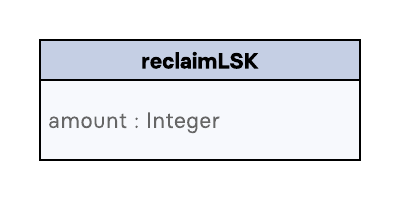Lisk Core

Getting started
What is a node?
The Lisk blockchain is a decentralized network that consists of many different servers, (or nodes). Node operators are required to set up Lisk Core on a server, and then connect it to the desired network.
There are over 600 nodes around the world that are maintained by individuals, and these nodes communicate with the network. For example, by broadcasting and receiving blocks or transactions from their peers. In addition, Lisk nodes are also required to forge/add new blocks to the blockchain.
Who should operate a node?
If you fall under one of the following categories listed below, then it is recommended to set up your own node:
-
Exchanges and other services that rely on a stable API interface to the network.
-
Delegates who have registered as a delegate and would like to actively forge.
-
Users who do not trust external sources and want to be in full control over their node.
Why operate a node?
-
To have a private entry point to communicate with the network. This is especially important when running an exchange and implementing LSK tokens.
-
To create your own snapshots of the blockchain.
-
To create transactions and send them to the network.
-
To have the option to forge new blocks, (assuming you are an active delegate).
-
To acquire full control in order to configure the node to your specific requirements.
| To learn how to set up a node, please see the NPM setup page. |
Networks
The Lisk Core can be connected to different networks. Please be aware that there are two key accessible public networks existing which are entirely independent of each other. These networks are described below.
| Network | Port (default) | Network Identifier |
|---|---|---|
Mainnet |
|
|
Testnet |
|
|
Mainnet
The Mainnet is where the true Lisk economy exists. Within this network the Lisk users can transfer LSK tokens from one account to another, register accounts as delegates; and vote for other delegates.
Testnet
The Testnet is an independent replica of the Lisk Mainnet, whose main function is to test the upgrades first before they are run on the Lisk Mainnet. Subsequently, this is where new/updated versions and fixes of the Lisk Core are tested.
To start using the Testnet, please download your free LSK Testnet from the Testnet faucet.
To connect to the Testnet via Lisk Desktop, simply enable the "Network Switcher" in the settings and then use it to switch the network to Testnet.
APIs
| API | Transport | Architecture | Port (default) | Comment | Reference |
|---|---|---|---|---|---|
RPC Endpoints |
IPC, WS, HTTP |
RPC |
Depends on the network, see: Networks |
To enable, enable RPC websockets in the node config. |
Token
The native token for the Lisk Mainnet is the LSK. Each LSK is further subdivided into 108 Beddows.
Custom modules
Lisk Core includes the legacyAccount module which contains the following transaction.
LSK Reclaim
This transaction allows to access the balance that was sent to a legacy address without any associated public key.
Legacy addresses, generated from the first eight bytes of the public key, were used in older versions of the protocol.
This legacy address is deduced from the senderPublicKey of the transaction, and the amount specified in the transaction asset must correspond to the amount in the legacy account.